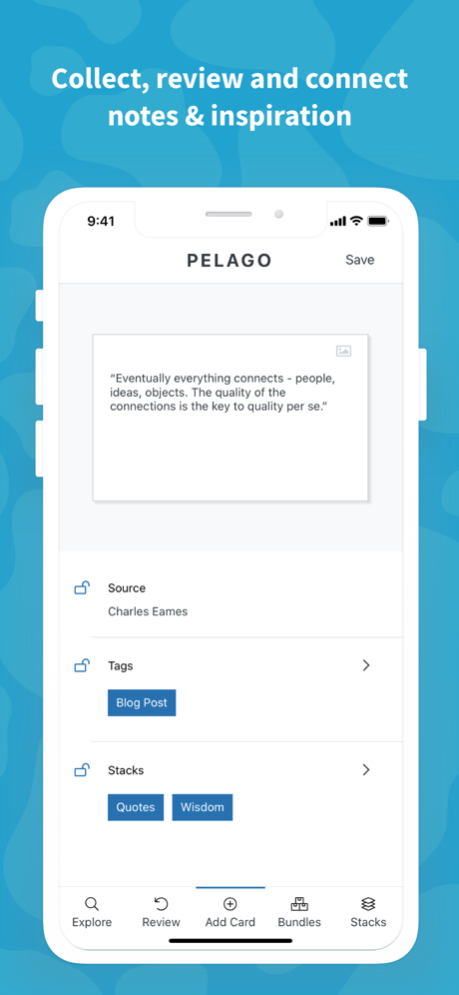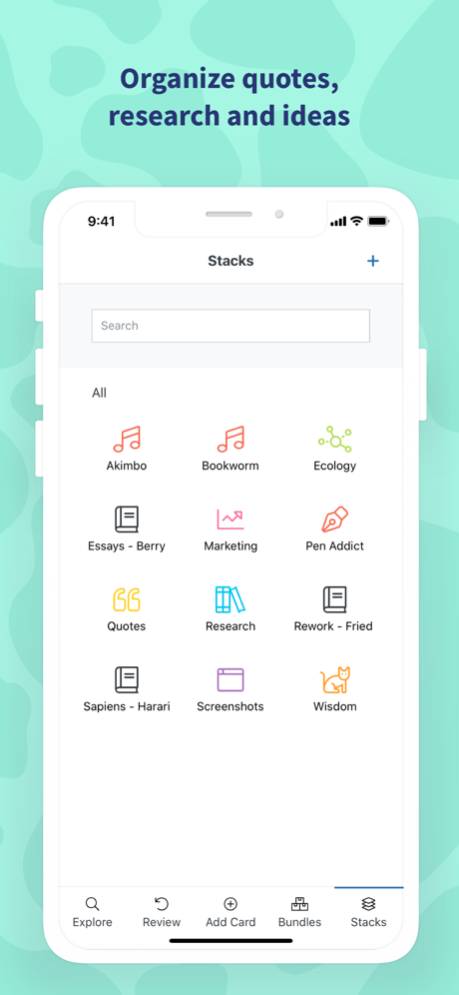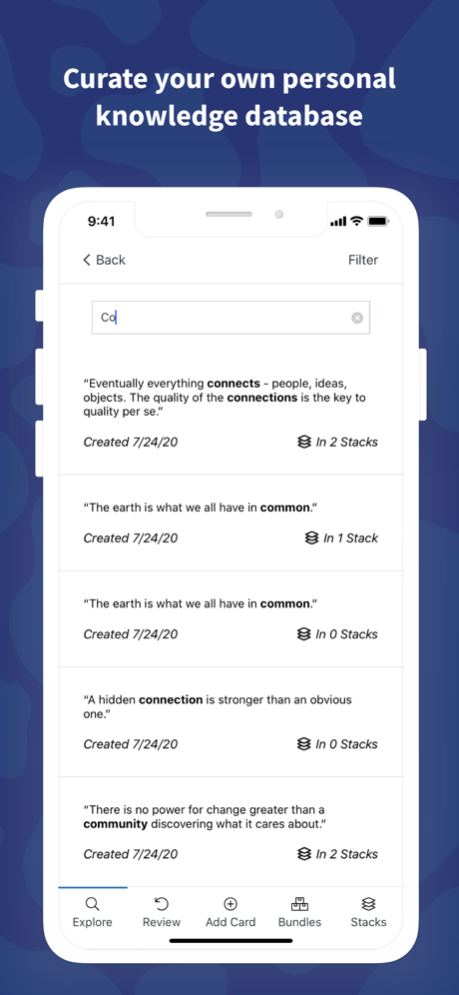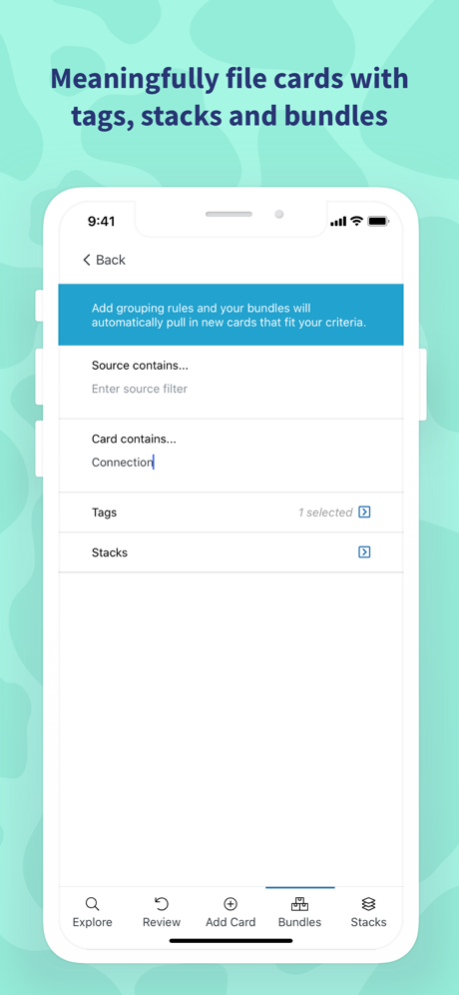Pelago: Notecard System
Free Version
Publisher Description
Pelago helps spark new and creative ideas from the islands of inspiration we come across during our everyday lives.
Curate the most interesting and meaningful ideas in Pelago to review, remember and use that information in new ways.
Inspired by the commonplace book, notecard system and Zettlekasten, Pelago isn’t just a place to capture notes - it’s a way to use what you’ve collected in original and surprising ways. The digital format allows you to search, tag and carry your cards with you anywhere. Still a big fan of having physical cards? We’ve included a way to print cards in the popular 3x5 index card size, so you can have both a physical and digital copy of your cards.
Use Pelago to
- Write a book or article
- Research a new business idea
- Generate journaling prompts
- Reference creative inspiration
- Impress your friends! (probably!)
It’s really easy! Put one idea, quote, note or anything you want to remember per card. File the card with tags, sources and groupings or we’ll remind you to later. Review the information again when you need it or use our resurfacing tools and see what catches your interest.
----FEATURES---
FILE
- Add metadata to cards after they’re created with the File Later system
- Keep a log of additional thoughts with card annotations
- File cards with tags and sources
EXPLORE
- Search for cards by metadata and keyword
- Revisit cards in interesting ways with card resurfacing tools
- Create static groupings (stacks) and smart groupings with rules that continue to pull in new cards automatically (bundles).
CONNECT
- Tempt serendipity by mashing random cards together in Smash Mode
- Create a web of knowledge with linked cards
- Randomize card list views to mix up which cards are displayed near each other
REVIEW
- Behind and overwhelmed about your cards to review? We have a button for that! Declare Review Bankruptcy and clear them out
- Review system with optional notifications to revisit cards regularly
BACKUP
- Backed up in iCloud, we never see or read your data
- Print cards at home using the 3x5 card PDF export
---PELAGO PREMIUM---
Pelago is a subscription service with the first 50 cards free. Unlock unlimited card entries and support future development with Pelago Premium.
$5/month or $48/year
Your cards are never deleted, regardless of your subscription status. If you decide to cancel your subscription, all your current cards remain in the app, but new cards can’t be created.
Price may vary by location. Subscription will be charged to your iTunes Account at confirmation of purchase. Your subscription will automatically review unless cancelled at least 24 hours before the end of the current period. Manage or cancel your subscription from the account settings on iTunes after purchase.
---CONTACT---
Please contact us with questions or comments!
pelago@wearelucida.com
About Pelago: Notecard System
Pelago: Notecard System is a free app for iOS published in the Office Suites & Tools list of apps, part of Business.
The company that develops Pelago: Notecard System is Lucida Labs, LLC. The latest version released by its developer is 1.0.
To install Pelago: Notecard System on your iOS device, just click the green Continue To App button above to start the installation process. The app is listed on our website since 2024-04-19 and was downloaded 0 times. We have already checked if the download link is safe, however for your own protection we recommend that you scan the downloaded app with your antivirus. Your antivirus may detect the Pelago: Notecard System as malware if the download link is broken.
How to install Pelago: Notecard System on your iOS device:
- Click on the Continue To App button on our website. This will redirect you to the App Store.
- Once the Pelago: Notecard System is shown in the iTunes listing of your iOS device, you can start its download and installation. Tap on the GET button to the right of the app to start downloading it.
- If you are not logged-in the iOS appstore app, you'll be prompted for your your Apple ID and/or password.
- After Pelago: Notecard System is downloaded, you'll see an INSTALL button to the right. Tap on it to start the actual installation of the iOS app.
- Once installation is finished you can tap on the OPEN button to start it. Its icon will also be added to your device home screen.